PowerCLI, developed by VMware, is a command-line interface (CLI) tool that allows administrators and developers to manage and automate various tasks in VMware environments. It provides a powerful set of cmdlets for managing virtual infrastructure, making it an essential tool for anyone working with VMware technologies.
In this article, we will explore one method of installing PowerCLI to help you get started with managing your VMware infrastructure efficiently.
Installing PowerCLI via PowerShell Gallery
One of the most straightforward ways to install PowerCLI is by utilizing PowerShell’s built-in package management features and the PowerShell Gallery. Here’s how you can do it:
- Open a PowerShell terminal with administrative privileges.
- Run the following command:
Install-Module -Name VMware.PowerCLIAfter the installation is completed, it can be verified by looking at which modules are installed by executing the following command:
Get-Module -ListAvailable -Name VMware*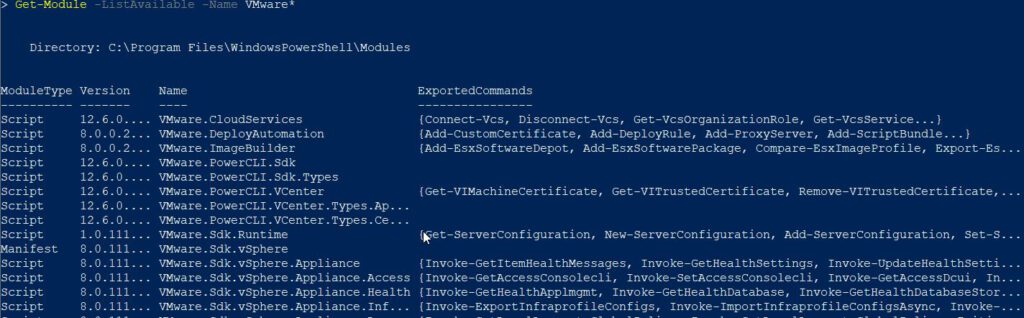
Leave a Reply